Global Work Glossary
- Results for "undefined"
Table of Contents
What does MDM do?
How does MDM work?
What are the components of MDM software?
Why do you need MDM?
How does MDM protect your remote network?
What are the benefits of MDM for remote teams?
What role does MDM play in global workforce management?
Is MDM a function of IT management?
How does MDM impact regulatory compliance?
Setting up scalable MDM solutions with Deel IT
What is mobile device management (MDM)
Mobile device management (MDM) is the process through which organizations monitor, manage, and secure mobile devices across their corporate networks.
If you have a global or remote workforce, MDM software lets you optimize your employees’ smartphones, tablets, laptops, and IoT devices for consistent performance and data security. It centralizes control over all your organization’s devices so you can easily:
- Regulate access to your corporate emails and documents
- Implement security protocols across different networks
- Deploy applications and programs remotely
As part of the wider enterprise mobility management (EMM) framework, MDM is closely related to unified endpoint management (UEM), which allows IT teams to control different PCs from one console.
What does MDM do?
Mobile device management software allows remote teams to do two things: maximize productivity and protect sensitive company data. With an MDM platform, you can:
- Configure mobile devices with a standard set of applications (e.g., Zoom, ZenDesk, Trello), security policies (operating system updates, firewalls, encryptions), and functions
- Standardize how employees use equipment and installed applications
- Update policies, functions, applications, and devices consistently and with scalability
- Monitor device location, ownership, and activity
- Troubleshoot, diagnose, and fix mobile device problems remotely
- Create and run administrator accounts
- Lock or wipe lost or stolen devices remotely
- Erase and redistribute devices to new team members
- Deploy policy changes
How does MDM work?
Mobile device management works through MDM servers and MDM agents. An MDM server is a cloud-based, client-facing administrator console that lets you create and configure policies. Meanwhile, an MDM agent is endpoint software installed on your team’s mobile devices to receive these policies.
When you configure a policy through the server console, your prompt is transmitted over the air to the MDM agent on a supported device. The agent then communicates with the application programming interfaces (APIs) on the device’s operating system to install the policy.
What are the components of MDM software?
Most companies get their MDM solutions from a third-party provider. While exact features may vary from one vendor to the next, the most standard MDM tools offer the following capabilities:
- Mobile application management and updates to help you control company software
- Password enforcement features for configuring and maintaining security policies
- Device tracking so you can monitor how your team is using devices, firmware, company software, and data
- Remote device wiping and locking
- Content management (emails, documents, company data)
MDM tools also offer bring-your-own-device (BOYD) device management solutions to ensure employees who access corporate networks through personal devices do so safely and securely.
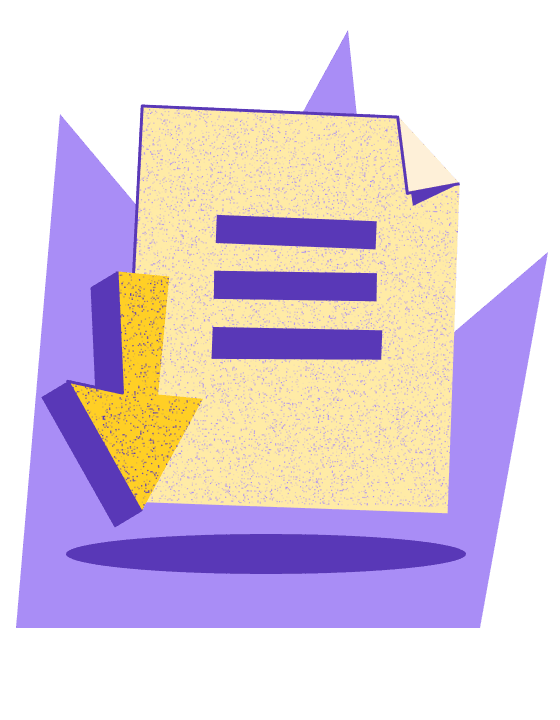
Why do you need MDM?
More and more organizations are adopting a mobile-first or mobile-only approach to work. In a typical work environment, IT teams manage an organization’s mobile devices, patching and installing software, implementing security policies, and performing regular updates.
When teams work remotely or across different locations, IT experts cannot physically access these devices. MDM solutions provide remote access, allowing large and small enterprises to leverage the mobility of mobile devices without compromising productivity and data security.
MDM tools also resolve the uniformity challenges that arise in BYOD workplaces, where team members use different types of devices and operating systems.
For smaller remote teams that cannot afford in-house IT support, MDM software offers a cost-effective solution to work optimization and data security.
See also: How to improve productivity for remote and global teams
How does MDM protect your remote network?
A lost or misplaced mobile device presents a major security threat to your company.
Through MDM’s device tracking feature, you can monitor the location of your team’s mobile devices and initiate remote locking or wiping if you suspect they are compromised.
MDM’s password enforcement features also give you control over how your employees protect and encrypt their devices. They allow you to:
- Set the required strength of device passwords
- Restrict what employees can use their devices for during work hours
- Prevent the use of specific applications and more
These actions minimize the risk of unauthorized users and malware accessing your corporate network.
What are the benefits of MDM for remote teams?
By consolidating all the different mobile devices connected to a corporate network to one server, mobile device management solutions allow remote team employers to:
- Streamline remote team deployment
- Maximize productivity by monitoring and regulating how remote teams use their devices
- Provide fast and scalable troubleshooting, and IT support to remote workers
- Control how remote workers handle sensitive business data
- Track and retrieve lost data or hardware
- Save money on device setup and provision
- Establish a central communication channel for all active remote workers
- Achieve data protection regulatory compliance
What role does MDM play in global workforce management?
Global teams need mobility and security. MDM solutions empower your international hires and assignees to work from anywhere in the world while maintaining a secure connection to your corporate network.
Whether on temporary international assignment or deployed in an office you cannot physically access, these employees retain direct and uninterrupted contact with your main servers and receive fast IT support and device protection.
MDM also allows you to monitor the performance of global team members and manage their access to sensitive company files and data. In the event of device failure, you can troubleshoot, patch, and update devices connected to your MDM server remotely without disrupting company workflow.
Global Expansion
Is MDM a function of IT management?
Yes. A robust MDM solution allows your IT team to manage your organization’s software and mobile devices remotely from one console. This function streamlines IT support and eases the burden of HR teams tasked with supporting employees scattered across the globe.
If you cannot afford an in-house IT team, MDM offers a cost-effective stand-in, delivering fast and secure IT support for remote and international employees. Deel IT’s MDM solution, in particular, saves your IT and HR teams time by automating device management functions.
How does MDM impact regulatory compliance?
MDM software’s monitoring and tracking features allow you to update security policies and data certificates for all the devices in your corporate network remotely. This helps you adhere to the strict data protection requirements spelled out under regulations like GDPR, CCPA, PCI-DSS, and HIPAA.
Pro tip: Continuous location tracking is illegal in some jurisdictions. While setting up MDM device tracking protocols for your remote teams, consult with a data security compliance expert on local and regional privacy regulations that could affect your compliance.
Setting up scalable MDM solutions with Deel IT
MDM solutions ease the burden of device deployment and management, allowing you to better support your remote team’s efforts. With Deel IT’s integrated MDM solution, you:
- Save 100+ hours in IT support and HR hours
- Get a fully cloud-based, scalable service that grows with your team
- Receive regular compliance updates and reports
- Gain access to enhanced device security and control
- Win better support for your remote, hybrid, and global teams
If you’re ready to streamline your device management processes, contact us today to onboard new devices and deploy your scalable MDM solution.
