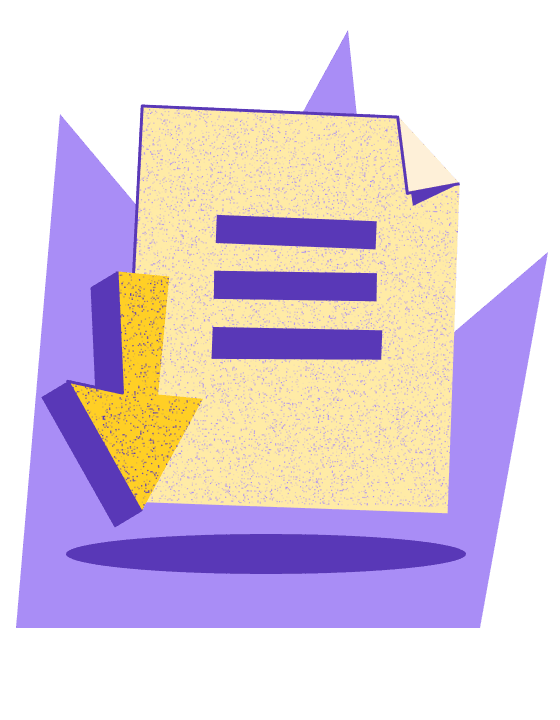Global Work Glossary
- Results for "undefined"
Table of Contents
Examples of asynchronous communication
Synchronous vs. asynchronous communication
Benefits of asynchronous communication
Asynchronous communication tools and examples
Asynchronous communication for global teams
What is asynchronous communication
Asynchronous communication refers to any type of communication that involves a lag between sharing information and receiving a response.
Even if the response is prompt, asynchronous communication is not an active dialogue but rather a form of communication that happens ‘out of sync.’
Asynchronous messaging describes communication on messaging apps that don’t involve live communication.
In the modern working world, where significant time zones can separate team members in remote work teams, asynchronous communication is valuable in driving growth.
Examples of asynchronous communication
Several forms of asynchronous communication exist in the modern working environment, including:
- Instant messaging apps, such as Slack and Whatsapp
- Messaging features on project management tools, such as Microsoft Teams and Asana
- Intranet systems
- Internal memos
- Pre-recorded video
Synchronous vs. asynchronous communication
The main difference between asynchronous and synchronous communication is when the back-and-forth occurs.
With asynchronous communication, such as email, there are delayed response times between sender and receiver.
In contrast, synchronous communication happens face-to-face in real-time using tools such as Zoom or video-conferencing platforms. Phone calls, video calls, and live webinars are also examples of synchronous communication.
Before the pandemic, when working in the physical office was the norm, synchronous communication also involved popping by a colleague’s desk or organizing an in-person meeting. These forms of real-time communication don’t have a time lag and demand active attention.
In the modern working world, both types of communication are useful. For example, synchronous communication works best when brainstorming ideas for an upcoming campaign or communicating any concerns (which could be misconstrued over messaging).
Asynchronous communication is ideal for remote teams, recording project updates and communicating details that don’t need an instant response.
Benefits of asynchronous communication
Asynchronous communication tools offer many benefits, especially when there is no need for an immediate response.
Easy communication for dispersed teams
Dispersed teams encounter unique challenges, such as the lack of in-person encounters and productivity struggles. Async communication offers a way to overcome many of these challenges by offering an effective communication solution.
Finding an overlap for employees working in different time zones can be challenging. However, asynchronous communication allows these employees to catch up in their own time without compromising productivity.
The onboarding phase of recruitment should include instructions and expectations for working with asynchronous communication tools.
Less disruption and more deep work
Asynchronous communication prevents interference with a team member’s focus. Instead, workflows continue as normal until the individual makes the active decision to check messages. In this way, employees can focus on their work without any distractions or interruptions.
Just as sharp focus goes hand in hand with high performance, interruptions have the opposite effect. Research from UC Irvine shows that interruptions stop work momentum, and the recovery time can range between eight minutes for simple tasks to 25 minutes for more complex tasks.
It’s important to note that async communication tools send notifications that have the potential to cause distractions. It’s best to mute these notifications during moments of deep work and optimize productivity.
Convenient collaboration
Effective collaboration requires time to work on individual tasks without interruption. Asynchronous communication reduces the amount of time that is spent in unnecessary meetings or listening to irrelevant updates.
Instead, relevant communication points are shared through various async communication channels. All team members remain abreast of updates without experiencing constant interruptions.
In addition, asynchronous communication solutions prevent fatigue by reducing the number of energy-draining meetings.
Transparency and control
Keeping a record of asynchronous communication is easier than synchronous communication as async communication tools provide an accurate record of all communication. Serving as an ongoing script, these messages help document project progress and introduce accountability.
It also allows for more control over remote teams, giving team leaders and project managers the opportunity to monitor employees and their status updates. This way, projects keep moving forward without any bottlenecks or hiccups going unnoticed.
Asynchronous communication tools and examples
The number of asynchronous communication tools has developed alongside technology. Today, teams have a choice of various tools and the option to choose which best suits their needs.
Cloud storage platforms
Cloud storage platforms store data and information on the internet, making the content available to people all around the world.
Google Drive’s G-Suite is the perfect example of such a tool, providing the opportunity to edit Google docs, spreadsheets, and presentations – all of which sync online. Collaborators can also leave comments and access older versions of documents.
Messaging software
Online messaging apps have developed from traditional email. Slack, in particular, allows teams to communicate in a fast, organized, and secure way, with easy access to messages. There’s also the opportunity to group topics of conversation and navigate different Slack channels with ease.
Video-recording tools
Video-recording tools allow visual communication to be shared asynchronously. Using video-recording tools, such as Loom, team members record their screens and offer verbal context to more complicated matters.
These tools are also useful for recording online meetings for accountability or to update a team member who was unable to attend.
Internal knowledge base
Internal knowledge base tools, such as Tettra, streamline workflows by providing a centralized space for company resources (such as frequently asked questions). Some of these internal knowledge bases even integrate with cloud-based storage such as Dropbox.
Slab is another example of a knowledge hub that organizes company information, team updates, and project progress.
Project management systems
Virtual work hubs lay the foundation for productive project management and communication. For example, Asana allows teammates to communicate on project boards while working with a focus on their tasks. Monday.com, another virtual hub, works similarly, offering the feature to automate routine processes.
Asynchronous communication for global teams
Asynchronous communication methods are effective collaboration tools for remote workers and distributed teams, especially when performing asynchronous work. Each team member can work hours that suit them and keep everyone updated without disruptions.
When choosing your preferred messaging tools, make sure that you consider integrations with existing software. Use asynchronous communication tools to keep team communication strong during the workday, regardless of a physical workspace—and allow Deel to guide your decision.