Template
Skills Matrix Template for Excel and Google Sheets
Global HR
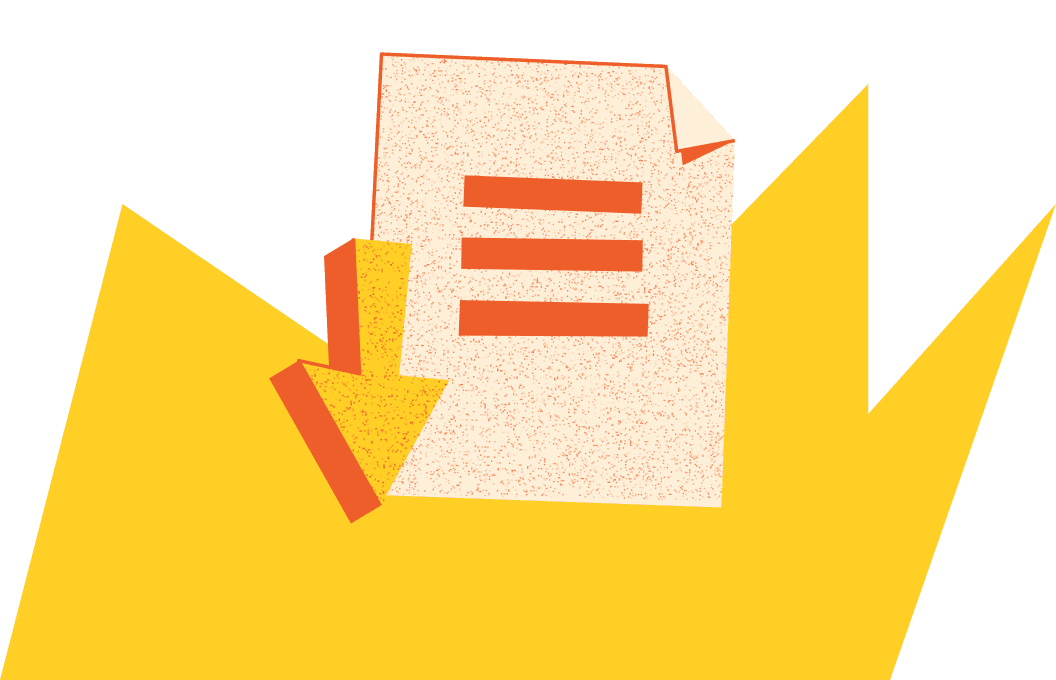
Get the resource for free
Unlock your team’s potential with our free skills matrix template. Whether building a new team, scaling globally, or focusing on employee development, this versatile tool will help you assess, track, and grow your workforce’s skill levels.
Skills matrix template overview
This skills matrix template is a tool that will help your organization map their team members’ skills, identifying their expertise and interest levels across various competencies. With three distinct variants, it caters to a wide range of business needs—whether you’re focusing on core competencies, hard skills, or a combination of both.
The template allows for an in-depth analysis of your organization’s skillsets, providing valuable insights into current capabilities, potential areas for growth, and opportunities for further learning and development.
This template contains three different variants you can choose from:
- The first variant combines expertise and interest to align employee development with organizational needs and personal motivation—this version is ideal for identifying development priorities based on proficiency and individual aspirations
- The second variant incorporates manager and self-evaluations to ensure a well-rounded understanding of employee strengths and growth areas—this dual assessment method promotes open communication and aligns employee self-perception with management’s feedback
- The first variant offers a quantitative approach to assessing skills and tracking skill coverage across teams (with conditional formatting rules applied to showcase missing skills)—this variant is beneficial for identifying organizational-wide gaps, improving team balance, and ensuring that crucial skills are adequately represented
Additionally, you will also find:
- A well-explained rating system you can apply when assessing your people’s specific skills
- Extensive instructions and best practices for HR professionals and managers
- A prefilled example sheet to showcase the results of a skills matrix exercise
How to use this skills matrix template
Whether managing a small startup or leading a global corporation, this skills matrix template provides the flexibility and structure needed to drive informed decisions around hiring, training, and development. Follow these steps to make the most out of it:
- List the key skills and competencies relevant to your organization or team—include both technical skills and soft skills, depending on the needs of your business
- Add the names of the people you are reviewing. For larger organizations, duplicate your chosen version of the template to use it for multiple departments rather than having all of your people on a single sheet. This approach allows you to analyze the skill distribution across distinct areas of the organization
- Rate worker expertise for each skill. Assess how well an employee can perform tasks related to that skill, ranging from having no training to being able to coach others. This assessment is vital for understanding the depth of capability within your team, as well as identifying gaps and training needs—depending on which of the three skills matrix variants you are working with, managers and even employees themselves will need to assign a rating to each skill
- Analyze the data to understand your organization’s generalists (employees proficient in many skills) and specialists (employees who excel in a narrower range of skills)—use the results for strategic decision-making, for example, delegating responsibilities more effectively, ensuring team members work on tasks where they excel
- Create targeted upskilling initiatives, training programs, or hiring plans for underrepresented skills or areas lacking proficiency. Additionally, for skills with high ratings and wide coverage, consider leveraging those employees for leadership, mentoring, or cross-functional roles
- Align skill development with individual and organizational goals, ensuring efficient resource allocation to bridge gaps and support long-term growth
- Revise the skills matrix periodically (e.g., every six months) to account for new skills acquired, interest changes, and team composition shifts
Example
Imagine you’re managing a marketing department at a growing company. You use the skills matrix to assess your team’s strengths and development needs. The skills you’ve listed include project management, content creation, SEO expertise, and cross-functional collaboration. Additionally, you include certifications like Google Analytics and project management.
By analyzing the data, you discover that while most employees are proficient in content creation, only a few have strong project management skills. As a result, you decide to launch a project management training program for those interested. You also identify a specific team member as a potential leader in SEO. With some additional training, you envision them mentoring new hires on data-driven marketing strategies.
Download the free skills matrix template now and streamline skills management.
FAQs
What is a skills matrix for an individual?
A skills matrix for an individual is a personalized assessment tool that maps out an employee’s or professional’s particular skills and competencies. It helps visualize which skills the individual excels in and where they may need further development.
In personal development, this matrix can be used for career planning, setting growth objectives, and identifying opportunities for training or mentorship. It allows individuals to align their skillset with personal career goals or organizational needs.
What is a skills matrix template in HR?
A skills matrix template in HR is a tool used by human resources professionals and managers to assess and map out the competencies, skills, and expertise of employees within an organization. It allows HR teams to identify strengths, weaknesses, and skill gaps across individuals or teams, helping in decisions related to hiring processes, training, development, workforce planning, and succession management. The template usually includes a list of relevant skills, a rating scale to measure proficiency and a mechanism to track interest or engagement in developing each skill.
What information is contained in a skills matrix?
A skills matrix typically contains the following information:
- Skills list: A set of necessary skills, competencies, or abilities for the organization or job roles being assessed
- Employee information: Names or roles of the individuals being evaluated
- Proficiency ratings: A numerical or descriptive scale (e.g., 1 to 5) used to measure how skilled an individual is in each area
- Interest or engagement level: In some matrices, individuals’ interest in developing a specific skill is also tracked (one of the variants of our template also includes interest)
- Skill averages or aggregated data: Summary metrics showing average skill proficiency across teams or departments
- Skill gaps: Identified areas where skill development is needed based on low ratings or lack of proficiency across the team
What is the scale for an employee skills matrix?
The scale we included in our skills matrix template ranges from 1 to 5, with the following scale items:
- No training received: The employee has not yet received formal training or exposure to this skill. They are unfamiliar with the basic concepts or tasks associated with it
- Training completed: The employee has completed formal training for this skill but has not yet applied it extensively in real-world situations. They have foundational knowledge but need further practice or support
- Can work under supervision or coaching: The employee can perform tasks related to this skill with supervision or occasional guidance
- Can work without supervision: The employee can confidently perform tasks independently without needing supervision
- Superuser who can coach others for this skill: At this level, the employee has mastered the skill to the point where they can coach or mentor others
How can you create a skill matrix in Excel?
Follow these steps to create a skills matrix in Microsoft Excel (and Google Sheets):
- List skills and employees: Create a table where rows represent individual employees (or job roles) and columns represent the required skills for assessment
- Define a rating scale: Use a rating scale (e.g., 1 to 5) to evaluate the proficiency of each employee for every skill—you can use dropdown menus to simplify input
- Input data: Enter the proficiency ratings for each skill/employee combination
- Calculate averages: Use Excel formulas (such as AVERAGE) to calculate overall proficiency for each skill
- Visualize gaps: Use conditional formatting to highlight available skill strengths and skill gaps
- Analyze results: Summarize results with graphs or pivot tables to better understand team capabilities and skill gaps
What is skills matrix software?
Skills matrix software is a digital platform or tool designed to automate the process of creating, maintaining, and analyzing skills matrices for organizations. This software typically allows HR managers, team leaders, and employees to input skill assessments, track progress, and generate reports.
Features might include:
- Visual dashboards
- Automated data entry
- Integration with [performance management systems (https://www.deel.com/engage/performance-management-software/)
- The ability to scale across departments or the entire organization
Skills matrix software ensures real-time tracking of skill development and team capabilities
Additional resources
- How to Assess Employee Skills and Competencies: Methods, Best Practices, and Expert Insights
- Core Competency Matrix Template (with five proficiency levels)
- Training Matrix Excel Template
- Employee Skills Gap Analysis Template
- Competency-Based Performance Review Template
- Inspiring Individual Employee Development Plan Examples (+ Templates)
- Expert Ways to Integrate Performance Management and Talent Management