Guide
Switching EORS: Here’s How to Communicate Benefits Changes to Employees
Employer of record
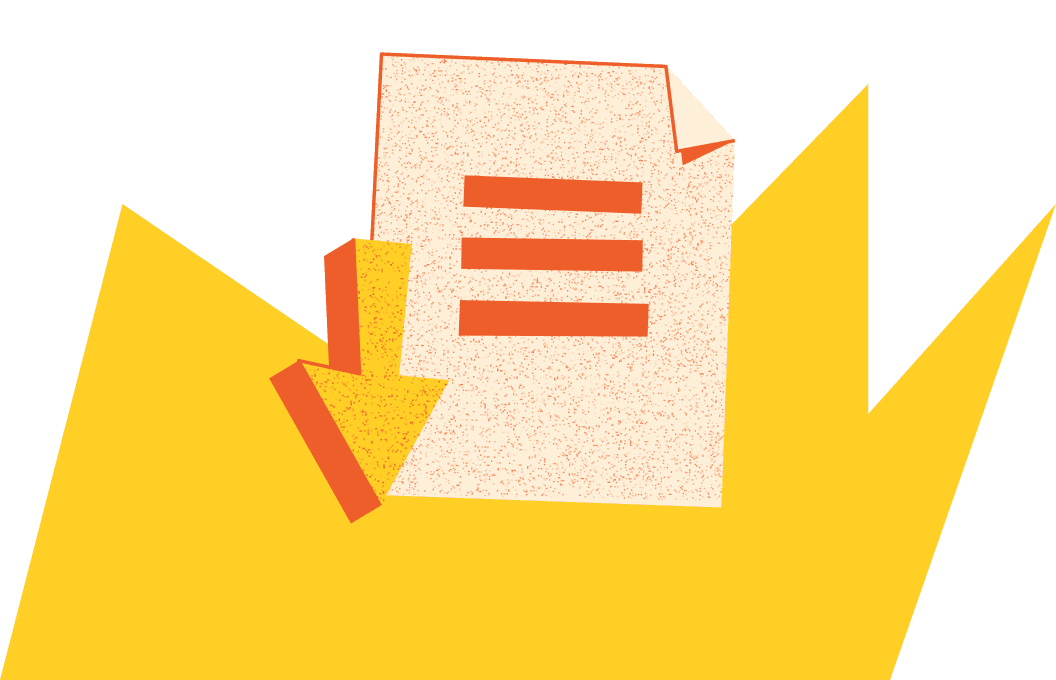
Get the resource for free
Key takeaways
- Switching EOR services usually has an impact on your employee benefit plans. Even if you expect to see improvements to services, workers may feel stressed and uncertain about the changes.
- The best strategy is to explain the changes, address any challenges, and focus on the benefits.
- Your new EOR can advise you on how best to communicate benefits changes to your team. Their customer support team can also speak directly with employees if they have any issues.
Who will benefit from this guide?
As you’ve expanded your operations, you may have outgrown your current Employer of Record (EOR) services. You might be exploring options that support international hiring and expansion plans in more countries.
One major advantage of changing EORs is access to more comprehensive and competitive benefits plans. With the right provider, you can negotiate better deals and arrange more cost-effective packages for your global team. The new EOR solution is also likely to have local expertise that can ensure continuous compliance with all the relevant labor laws.
However, the process of switching EORs can be challenging for employees. They might be stressed about losing benefits, re-enrolment, and compliance with local laws. You may be searching for the best way to communicate the changes to reassure them while acknowledging any issues.
Guide overview
Our guide explores how to communicate benefit changes to team members. The key is to focus on the positives but address any immediate challenges and provide support.
We look not only at what to say but also when to provide updates and which channels to use. After you’ve finalized the agreement with the new EOR, we show you what support to expect from the provider.
To help you get started, we’ve also included some message templates.
What's included
- How to explain benefit changes to employees
- What kinds of support to offer
- How your new EOR provider can help
- Template messages to announce changes