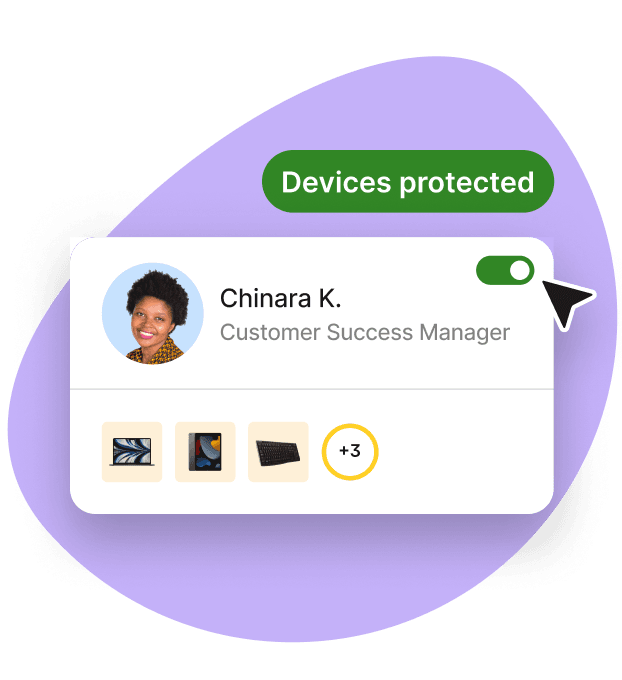Article
12 min read
Shadow AI: The Next Blind Spot for Global IT Teams
IT & device management

Author
Michał Kowalewski
Last Update
June 25, 2025

Key takeaways
- Shadow AI is growing fast and flying under IT's radar. Most employees use AI tools without approval, often entering sensitive data into public platforms that are beyond the reach of traditional security systems.
- From GDPR breaches to hallucinated outputs in workflows, unsanctioned AI introduces serious, organization-wide vulnerabilities that most leaders aren't yet equipped to manage.
- Legacy IT tools can't detect AI usage, especially across remote or distributed teams. However, Deel IT provides the infrastructure to govern AI use at scale, offering real-time device visibility, policy enforcement, and incident response across more than 130 countries.
Despite what the headlines say, your workers aren’t scared of using AI. They’re already addicted to it.
Along with the productivity gains promised by AI, many workers understand the importance of keeping pace with the technology, so it doesn’t oust them from their position. Companies like Zapier, for example, now expect all new hires to meet a minimum standard for AI fluency.
The problem for IT teams is monitoring who uses AI, what they feed into the AI models, and how they use the output. It’s a problem made more challenging when workers won’t admit to their dicey AI behavior. For example, 48% of workers upload company data to public AI systems, while 66% have already made AI-related errors.
The solution? When companies use a platform like Deel IT as the infrastructure layer for their global IT operations, their teams can automatically detect shadow AI, enforce usage policies, and protect sensitive data at scale.
What is shadow AI?
Shadow AI occurs when workers use AI solutions without telling IT. They’re not doing it maliciously. In most cases, they’re just trying to save time and keep pace with the demands of our tech-dominated working world.
AI is everywhere, so it's tempting for workers who use AI in their personal lives to slide the technology into their professional workflows, too. They might use common AI tools like ChatGPT, Copilot, Bard, Claude, Midjourney, or even an AI-powered SaaS tool to simplify or enhance their work output.
Here’s what it might look like:
- A marketing manager drops customer bios into ChatGPT to draft case studies.
- An engineer uses Copilot with their personal GitHub account to write production code.
- A remote contractor runs internal reports through an AI summarization plugin to “speed up analysis.”
- A sales rep pastes sensitive deal terms into Bard to generate a pricing summary.
- A designer uses Midjourney to brainstorm visuals for a confidential product launch.
- A junior admin feeds HR documents into Claude for “help wording an internal memo.”
All of these use cases are well-intentioned. But when shadow AI usage flies under the radar, it exposes your organization to serious security risks.
Deel IT
Shadow AI vs. shadow IT: What’s the difference?
Artificial intelligence is, of course, a technology, so understandably “shadow AI” is often confused with “shadow IT.” But there are key differences between them.
- Shadow IT refers to unapproved apps, cloud services, or devices that workers use to do their jobs. Think junior marketer who signs up for a new SaaS tool without going through IT or uses a personal device to access company files.
- Shadow AI takes things further. Typically, workers use AI tools to generate new content, automate decisions, and embed AI outputs into business processes without any formal controls in place. Take a customer support rep who pastes a full conversation transcript (including names and account details) into OpenAI to generate a follow-up email, then sends it without realizing that data is now stored in a third-party system outside your company’s control.
Here’s a more detailed comparison.
| Shadow IT | Shadow AI | |
|---|---|---|
| Definition | Unapproved apps, services, or devices | Unauthorized AI tools (chatbots, LLMs, GenAI apps) |
| Key risks | Data leaks, lack of control | Data exposure, unvetted outputs, compliance violations |
| Common uses | File storage, messaging, productivity | Summarizing, writing, coding, decision-making |
| Difference | Uses data | Creates and acts on data |
Shadow AI in action: how pervasive is it?
AI usage at work has grown 4.6x in the last year and a staggering 61x in the last two years, according to Cyberhaven's AI Adoption and Risk Report. But its meteoric rise hasn't happened through formal rollouts or approved procurement channels. Instead, it's happening at the browser level through personal logins and unsanctioned workflows. The latest data confirms this is far from a fringe issue:
- 78% of knowledge workers use personal AI tools at work, often without any IT involvement or approval.
- 34.8% of AI prompts contain sensitive data, up from just 10.7% two years ago
- Mid-level employees use tools 3.5x more than their managers.
- 55% of inputs to generative AI tools include personally identifiable information or confidential documents, such as contracts or financial data.
- 46% of Gen Z and 43% of millennials admit to sharing sensitive work information with AI technologies, often just to “get work done faster.”
- 55% of global workers use unapproved generative AI tools at work.
- 46% of workers would not give up AI tools, even if their organizations banned them.
- 57% of employees hide their AI prompts from their employers, especially in remote settings where oversight is looser.
The data paints a clear picture: AI is now a business staple, and it’s spreading rapidly. In companies like Shopify, AI proficiency is a baseline expectation for every worker; those who don’t advance alongside the technology will be left behind.
Alongside this rapid evolution, IT security teams are now tasked with protecting their organizations' systems while their end-users continue to experiment and scale how they use the technology in their role.
The challenge is even greater for distributed organizations. When your workforce is spread across countries, time zones, and unmanaged endpoints, there’s no easy way to see which tools are in use, what data is being shared, or where AI-generated content enters your systems.
Why shadow AI introduces major risks
The risks quickly stack up when your workforce starts using machine learning in the dark. It's an incredibly powerful technology, and its consequences are far-reaching. Without visibility or controls, shadow AI puts your organization at risk across five critical areas by:
Data breaches
Data protection isn't a new concern, but shadow AI makes this initiative exponentially more urgent. Employees are feeding all kinds of sensitive material into public AI tools, turning benign processes into breach vectors. Here’s the breakdown of what employees feed into AI tools, according to Cyberhaven:
- Employee records from HR (4.8%) and health data (7.4%)
- Financial data (1.6%)
- Research and development materials (17.1%)
- Sales and marketing data (10.7%)
- Corporate messaging (10.7%)
- Source code (18.7%)
- Graphics, design, and CAD (3.8%)
As you can see, everything from personal data to brand assets is injected into public AI tools. Once submitted, you lose control over where it goes, how it's stored, and who can access it. These platforms often retain prompts for training purposes or store data on infrastructure that may not meet your organization's compliance, data privacy, or security standards.
Compliance violations
Even when no breach occurs, any unmonitored use of AI can still land your organization in non-compliance territory. Frameworks like GDPR, CCPA, and PIPL are clear: regulated data must only be processed by approved systems, with strict controls over storage, access, and cross-border transfers. But when workers paste sensitive information into public AI platforms, they often do the opposite.
If employee or customer data lands in an AI tool without proper safeguards or consent, your organization could be exposed to regulatory penalties, even if the intent was harmless.
Security vulnerabilities
What starts as a simple productivity boost can quickly become a security incident in the making. That's because public AI tools and browser-based plugins can introduce vulnerabilities that most IT departments aren't equipped to monitor or defend against. These include:
- Prompt injection, where attackers manipulate input text to bypass controls or access confidential information
- Model manipulation, where malicious actors feed misleading data to influence AI-generated outputs
- Untracked outputs, where sensitive content is generated, shared, or stored without any logging or audit trail
A lack of user awareness also amplifies the threat. While 72% of employees express concern about cybersecurity and 70% worry about data governance, very few take basic precautions. Only 27% run security scans, and just 29% check data usage policies before using AI tools.
To make matters worse, over half of workers haven’t received any training on safe AI practices, leaving the door open for mistakes, misjudgments, and shadow AI behaviors that go unnoticed until it’s too late.
Decision-making risks
Increasingly, shadow AI is also a silent actor in business-critical decision-making. Workers might rely on tools like ChatGPT or Microsoft Copilot to generate content, interpret data, and even draft proposals. These use cases are valuable when they work, but all too often, AI tools are known to hallucinate. They confidently present data, sources, or facts which turn out to be fabricated. For example, Copilot users have reported errors in the platform’s meeting summary and number crunching abilities.
Without a way to audit or verify how each output is produced from AI’s black box, organizations face real challenges:
- No version control or prompt history to trace where decisions came from
- No risk flagging when an AI tool returns inaccurate or biased content
- No accountability for incorrect outputs that make it into public or client-facing materials
And your IT, legal, and compliance teams don’t know anything about it until they’re hit with a regulatory investigation or audit that blindsides them.
Global impact
When employees work from different regions, time zones, and devices, it's significantly harder to track which tools are in use or enforce consistent policies. Without unified visibility, shadow AI grows unchecked across borders.
- Different data laws apply in different countries, but shadow AI doesn’t respect geographic boundaries
- No local IT presence means there’s often no real-time oversight when sensitive data is shared
- In distributed setups, detecting an incident can take days or go unnoticed entirely
This decentralization makes global organizations especially vulnerable. An AI misuse incident in one region quickly becomes a compliance violation or brand risk everywhere else.
Endpoint Protection
Why legacy IT tools often fail to catch it
If your company has already invested heavily in IT security systems, the idea of layering on more tools might feel unnecessary and probably frustrating. But the reality is that most legacy solutions weren't built to handle the bombardment of today's AI use.
They were designed for a different era of risk management. One where threats came through emails and downloads rather than browser tabs powered by large language models.
Here’s where traditional tools fall short:
- CASBs (Cloud Access Security Brokers) can’t detect real-time prompt activity or track interactions inside GenAI tools.
- DLP (Data Loss Prevention) systems rely on known endpoints and patterns, but shadow AI activity often happens through browser extensions or SaaS front-ends that sit outside your perimeter.
- SIEM (Security Information and Event Management) platforms aggregate logs, but they can’t generate telemetry or identity mapping for anonymous AI tool use.
The bottom line: Legacy tools are flying blind. They may protect your infrastructure, but they can’t see into the layer of AI capabilities where data is generated, shared, or leaked, especially on unmanaged or remote devices.
Deel IT closes that visibility gap across distributed functions by automatically managing devices, access, and identity from a single platform.
Build an effective shadow AI governance strategy in 5 steps
Shadow AI isn't going away, so IT leaders need a governance model that brings AI usage into the light and under control. Here’s a practical framework to help you start strong.
1. Discover AI usage
You can’t protect what you don’t know about, so the first step is to detect how and where shadow AI usage occurs in your organization. As this activity doesn’t show up in traditional logs or traffic reports, endpoint monitoring becomes essential. Only by tracking activity at the device level, can IT teams understand AI usage regardless of the network it’s happening on. This includes:
- Detecting browser extensions or apps linked to generative AI tools
- Logging prompt behavior and usage frequency
- Identifying unsanctioned tools installed outside corporate software channels
Deel IT gives IT teams unified visibility across 130+ countries, monitoring how every managed device interacts with software, including shadow AI tools. Whether your workforce is in Berlin, Bangalore, or Buenos Aires, you’ll know exactly where AI is being used and how.
2. Define your governance frameworks
Shadow AI thrives in ambiguity, so it’s critical to define exactly what your workers are allowed to do with the technology. Start by creating clear, role-based AI policies that cover:
- Which AI applications you approve
- What types of data workers can (and can’t) enter into these tools
- Which workflows are safe for automation using AI-generated content
- How workers (including managers and leaders) should review outputs before acting on or sharing the data.
From here, Deel IT’s endpoint enforcement enables you to block or limit unauthorized use at the device level.
3. Monitor and secure sensitive inputs
IT teams can combine AI usage tracking with existing data loss prevention tools to spot risky behavior as it happens. This includes:
- Prompts that include PII, financial data, contracts, or IP
- High-frequency users working outside approved AI workflows
- Unusual prompt patterns that signal potential risks and misuse
Use prompt filtering or local agents to flag violations before data leaves the device and set clear thresholds for alerts and automated interventions.
4. Educate and empower employees
Workers treading a thin line between security and productivity need a helping hand. Education goes a long way to stamping out shadow AI, so train teams on what responsible AI usage looks like and how it can streamline workflows responsibly.
Pair this training with the right infrastructure protection platform. For example, Deel IT gives IT teams the tools to take immediate action across global devices with no need for a local presence.
5. Prepare for incident response
Even with a robust AI usage policy in place, IT teams should be equipped to handle any deviation from the rules. That means having a defined playbook for:
- Locking accounts or isolating affected devices
- Reviewing prompt logs and access history
- Notifying legal or compliance teams if regulated data is involved
- Documenting the incident for future compliance audits or process improvements
Whatever the incident, Deel IT enables a fast, remote response by giving IT teams full control over global devices. Whether it's locking a laptop in Singapore or revoking app access in São Paulo, you can act immediately, with no local presence required.
Filtered achieved 100 percent on-time delivery across 82 device orders and cut onboarding time by 80 percent with Deel IT. Read the full case study to see how they simplified global provisioning.
Deel IT is incredibly efficient. Equipping a new hire now takes just 10 minutes of my time. It used to take hours.
—Cath Hammond,
People Operations Manager at Filtered
How Deel IT helps teams secure the future of AI use
Shadow AI poses a mainstream risk to data security, compliance, and operational integrity. And as generative AI becomes a default part of how work gets done, IT teams need modern, scalable tools to govern its use responsibly.
Deel IT helps organizations close the visibility gap with an identity-first, device-aware approach. Whether restricting usage to specific roles, blocking unauthorized AI plugins, or securing sensitive data inputs, Deel IT brings your governance frameworks to life without slowing teams down.
Ready to keep your data safe in a GenAI-first world? Governance is your new baseline. Book a free Deel IT demo today.

About the author
Michał Kowalewski a writer and content manager with 7+ years of experience in digital marketing. He spent most of his professional career working in startups and tech industry. He's a big proponent of remote work considering it not just a professional preference but a lifestyle that enhances productivity and fosters a flexible work environment. He enjoys tackling topics of venture capital, equity, and startup finance.