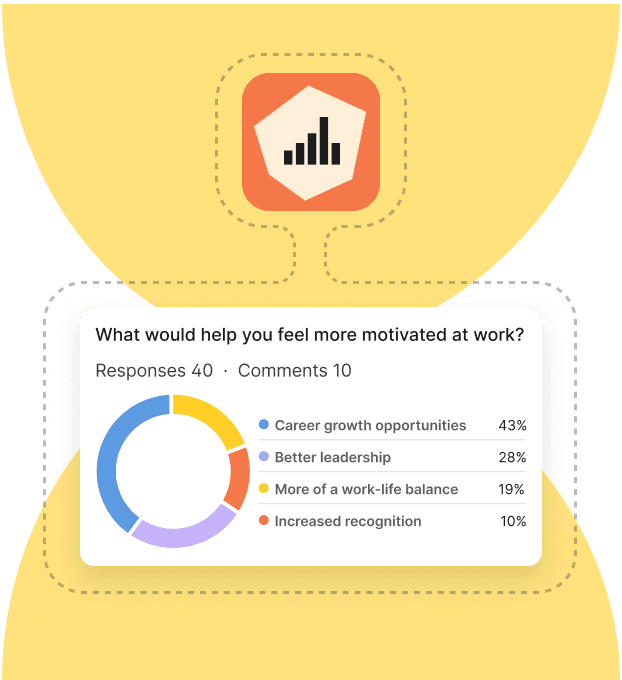Article
9 min read
Not Upgraded Your Workers’ Devices in Years? Here's Why You Should and How to Get Started
IT & device management

Author
Lorelei Trisca
Last Update
March 10, 2025

Key takeaways
- Outdated devices pose significant risks to productivity, security, and IT budgets, leading to slower operations, increased downtime, and heightened vulnerability to security threats. Proactively upgrading devices can mitigate these issues and ensure a competitive edge.
- Regular device upgrades enhance employee satisfaction and efficiency by providing faster processing, better multitasking capabilities, and improved software compatibility. Up-to-date tools reduce frustrations, improve collaborations, and boost overall employee morale.
- Assessing device upgrade needs is essential for maintaining an efficient workforce. Evaluating device lifecycles, understanding job role requirements, and collecting employee feedback help organizations make informed strategic upgrade decisions.
In today's technology-driven workplace, keeping devices up to date is no longer a luxury—it’s a necessity. Outdated equipment can hinder productivity, increase security risks, and drive up long-term maintenance costs, leaving your organization at a disadvantage.
This article shows why regular device upgrades are essential for maintaining an efficient and satisfied workforce, where your people have the tools to excel and have confidence in reliable technology.
We’ll discuss the risks of outdated devices, the benefits of upgrading, and practical strategies for assessing and organizing your organization’s device needs. We’ll also provide actionable insights to help you make informed, strategic decisions that enhance your organization’s technology infrastructure and drive long-term success.
The risks of outdated devices in the modern workplace
Outdated devices can significantly hinder your company’s ability to remain competitive, impacting productivity, increasing security risks, and driving up maintenance costs. Here are some ways that outdated devices can negatively affect your workplace.
Productivity slowdown
Older devices may struggle to keep up with modern work demands, leading to slower processing times and increased employee frustration. Tasks that take seconds with the latest technology may stretch into minutes with older devices, eroding efficiency and hampering overall performance.
Outdated devices may also lack the processing power to handle multitasking or run the latest software versions, causing delays when switching between tasks or updating essential applications.
Compatibility also affects productivity with outdated devices. As software evolves, older devices may not support new tools and applications, leaving your people without access to the latest innovations they need to stay effective. Collaborative tools that drive efficiency, like cloud-based platforms, may operate sluggishly or not at all on outdated systems. This can lead to workflow disruptions and reduced team output.
Increased security vulnerabilities
Outdated hardware and unsupported operating systems are more vulnerable to cyber threats. They may lack the latest security patches or other essential updates, leaving networks exposed to malware, ransomware, and other attacks. With estimates of global cybercrime costing $10.5 trillion annually by 2025, malware attacks costing companies $2.5 million on average, and data breaches costing small businesses up to $1.2 million for each occurrence, the financial risks of cyber attacks are significant.
Updated devices minimize cyber threats by supporting robust encryption protocols and reliable security updates. Outdated devices may not be compatible with the latest security solutions, creating gaps in protection that cybercriminals can exploit. You can mitigate these risks by adopting a proactive device upgrade approach that safeguards your company’s data and reputation.
IT maintenance and support costs
The cost of maintaining outdated devices can escalate quickly and act as a drain on IT budgets. Frequent repairs, troubleshooting, and downtime can consume significant IT resources. Outdated systems can cost organizations 15% annually in maintenance cost increases, according to TechBlocks.
Newer devices can eliminate tasks like manual updates as they support automated software patches. They also don’t require repairs as frequently as older devices as they incorporate the latest components and technologies, resulting in fewer breakdowns.
Troubleshooting is minimized when devices are compatible with the latest software and infrastructure, such as cloud-based systems that streamline workflows and enable real-time collaboration. Less troubleshooting frees up your people to focus on strategic initiatives rather than managing repetitive or preventable maintenance tasks.
Deel IT
The benefits of regular device upgrades for worker satisfaction and productivity
Regularly updating your devices enhances employee satisfaction and productivity, equipping your teams with the tools they need to perform at their best. These benefits extend beyond individual performance, positively impacting workplace outcomes.
Boosted productivity and efficiency
Modern devices deliver faster processing speeds, allowing your people to complete their tasks quickly and efficiently. With better multitasking capabilities, upgraded hardware supports users in switching between multiple applications seamlessly, with fewer performance lags.
Regular upgrades ensure your people can access and leverage the latest software tools with improved software compatibility. This boosts productivity and collaboration as modern applications are optimized for speed and functionality on updated systems.
Another significant advantage is reduced downtime. Older devices are prone to crashes and errors, resulting in lost time and frustration. Upgraded systems, designed for stability and reliability, minimize disruptions and enable your people to maintain focus and achieve better results.
Enhanced morale and satisfaction
Reliable, up-to-date devices are key in shaping a positive employee experience. When your people can rely on their tools, they face fewer frustrations and are more engaged in their work. Device upgrades also signal that your organization values your people’s needs, fostering a sense of appreciation and motivation.
Industry experience shows a clear connection between the quality of equipment and workplace satisfaction, highlighting the value of investing in updated devices. According to PwC, 61% of supervisors report spending too much time resolving technology issues, which detracts from the workplace experience. Modern, updated devices can directly address this.
Frontline workers are particularly impacted by access to technology. Relevant and reliable tools increase productivity by 22% and improve retention, Deloitte has found.
Access to up-to-date and reliable devices creates a better work environment and helps strengthen employee loyalty and morale across all roles.
Lower long-term IT costs
While device upgrades involve upfront costs, they reduce long-term IT expenses by minimizing maintenance and support needs. Updated systems are less prone to breakdowns, reducing the time and resources spent on troubleshooting.
Investing in modern devices mitigates the risk of productivity losses and costly security incidents, which are more common with outdated technology. Upgraded devices reduce costs through automated updates and more reliable hardware, reducing the frequency of repairs. Modern systems also offer better built-in security features, lowering the likelihood of expensive breaches and IT crises.
Other examples of the costs saved by avoiding outdated technology include:
- Parts required for older equipment are often more expensive and difficult to find than parts for newer technology
- Outdated devices result in slower operations due to their less powerful processing capabilities
- More manual intervention and human effort is typically required with older technology
Enhanced experience for remote workers
Upgrading devices regularly is particularly helpful for remote workers, who rely heavily on their technology to stay connected and productive. For remote employees, reliable, high-performance devices are more than just tools—they serve as lifelines to their teams, stakeholders, and the rest of their organization.
Modern devices equipped with the latest hardware and software ensure seamless communication and collaboration through video conferencing platforms and cloud-based tools. Outdated devices can experience connection issues, poor audio or video quality, and difficulties accessing shared resources, frustrating your remote employees and hampering teamwork.
Regular updates also improve security for your remote workers. Remote setups often involve personal or shared networks that may not be as secure as corporate environments. Up-to-date devices with the latest built-in security features offer better protection for sensitive company data and reduce the risk of cyber threats in remote setups.
Multitasking is another important focus area for remote employees who require the simultaneous use of communication tools, project management software, and reporting software. These may consume considerable bandwidth and require robust processing power to function properly.
Updated technology plays a critical role in supporting the morale and retention of your remote teams. By providing regular upgrades to devices, you can support a frustration-free remote work experience for your people, ensuring your remote employees feel valued and equipped to perform at their best.
Set up new joiners with IT equipment from day 1
Take care of IT onboarding tasks for your new team members, no matter where they work. With Deel's built-in HRIS, you can:
- Track who has IT equipment assigned to them and where in the world they are located
- Provision new equipment easily using your organization’s identity provider
- Supply laptops and phones in 150 countries
- Connect Deel to other tools in your organization to automate processes
The HRIS is included with the Deel platform at no additional cost.
How to assess your organization’s device upgrade needs
Assessing when your organization’s devices need upgrading helps ensure your people have the tools they need for productivity and satisfaction. Here’s how to evaluate device lifecycles and assess your workforce’s technology needs.
Evaluate device lifecycles
On average, laptops last for 3 to 5 years, while desktops can last for 3 to 8 years, depending on usage and maintenance, reports HP. Mobile devices, such as smartphones, have a lifespan of around 2.5 years in the US, according to Statistica.
To determine your devices’ upgrade eligibility, consider these signs:
- Are your devices crashing frequently or experiencing performance issues?
- Have repairs become costly or recurring?
- Are software updates no longer being supported?
- Are your people complaining about slow or unreliable devices? Are these complaints on the increase?
- Are your vendors offering less support or no longer supporting your devices?
It’s also essential to check upgrade requirements based on each device’s warranty status. Devices nearing the end of their warranty period may be riskier to maintain and more expensive to repair, making them more likely to cause disruptions or incur unexpected costs. Being proactive ensures devices remain efficient, reliable, and secure throughout their lifecycles.
Understand specific job role requirements
Different roles need varying levels of device performance. High-performance roles include graphic designers, video editors, data engineers, and software developers requiring advanced processing power. On the other hand, administrative or customer service representatives may only require devices with standard performance capabilities.
Outdated devices impact departments differently, for instance:
- Design teams may face rendering delays on older hardware
- Sales teams may experience disruptions during client calls due to outdated hardware or slow applications
- IT teams may spend excessive time troubleshooting compatibility issues with outdated systems
Conduct a company-wide feedback survey on current device performance
Surveys are a great way to gather insights into your company devices’ performance status. A well-designed survey can help identify your device issues and upgrade needs.
Sample questions include:
- What issues do you experience with your current device?
- How does your device impact your daily productivity? Do you experience frequent delays or inefficiencies?
- Do you encounter problems with software compatibility, such as non-functioning tools, broken add-ons, or failed updates?
- Are there specific features or devices that would enhance your work?
- How often do you experience downtime?
The data you gather from surveys can support budget requests for device upgrades. Typical data points include:
- Frequency of device-related issues reported by employees
- Downtime metrics associated with device failures
- Productivity impacts tied to device age
- Cost estimates for repairs vs. replacement
- Employee satisfaction scores related to device performance
Surveys
Simplify device upgrades and management for global teams with Deel IT
Deel IT will transform your organization’s device management, providing a seamless, efficient, and innovative solution for global teams. Here’s how Deel IT can help your organization streamline device upgrades and management:
Automated device provisioning and setup
- Simplify device ordering, configuration, and delivery for new hires and upgrades with zero-touch deployment, delivering your devices pre-configured and ready to use, saving you valuable time and effort
- Create custom IT policies for different departments or locations that are tailored for high-performance needs, such as those of design teams, or lower performance requirements for roles like customer support
- Use centralized inventory tracking to manage your device upgrades and replacements easily
Security compliance and remote management
- Keep your devices secure and up-to-date with remote monitoring and management so that outdated devices won’t compromise performance or security
- Enforce company security protocols seamlessly across all your devices, ensuring compliance with your organization’s standards, no matter where your people are located
Device lifecycle management
- Leverage comprehensive device lifecycle management so you can sell or upgrade devices to maintain cutting-edge performance
- Recover and erase data securely before decommissioning, and recondition and re-use hardware for sustainability and cost-efficiency
24/7 global IT support for device setup and maintenance
- Access around-the-clock support across all time zones, ensuring your remote employees receive assistance wherever they’re located
- Reduce your IT team’s burden by offering setup and troubleshooting assistance, freeing your team to focus on strategic initiatives
Convenient management of software licenses—coming soon!
Soon, Deel IT will allow you to buy and manage software licenses alongside device purchases, making it easier than ever to keep your team’s devices up to date.
Request a demo today to see how Deel IT can transform your IT operations by simplifying and streamlining your device management process and empowering your team to succeed.
Repairs and replacements are handled with very minimal input from our side. Deel IT is like an extended IT wing of Tamara across the globe.
—Ranjith Radhakrishnan,
IT solutions manager, Tamara

About the author
Lorelei Trisca is a content marketing manager passionate about everything AI and the future of work. She is always on the hunt for the latest HR trends, fresh statistics, and academic and real-life best practices. She aims to spread the word about creating better employee experiences and helping others grow in their careers.