Article
11 min read
What is Single Touch Payroll in Australia?
Global payroll

Author
Shannon Ongaro
Last Update
March 25, 2025

Key takeaways
- Single Touch Payroll (STP) is an Australian government initiative to streamline payroll data reporting by businesses to the Australian Taxation Office (ATO).
- STP improves the timeliness, efficiency, and accuracy of payroll reporting and provides transparent information for employees.
- It is essential for Australian businesses to correctly implement STP so they are compliant with regulations and can maximize its benefits.
If you’re running payroll in Australia, you’ve likely encountered the term "Single Touch Payroll (STP)"—but what exactly is single touch payroll, and why is it so important?
For businesses navigating Australia’s payroll regulations, STP compliance is a legal necessity while improving efficiency, reducing errors, and enhancing transparency with employees and the Australian Taxation Office (ATO).
At Deel, we understand how complex payroll compliance can be, especially for companies with global or expanding operations. That’s why we’re here to break down the essentials of STP, backed by our expertise in simplifying payroll and compliance for businesses worldwide.
In this blog, we’ll explore what STP is, how it works, and the actionable steps your business can take to implement it correctly—ensuring you stay compliant while unlocking cost-saving efficiencies.
By mastering STP, you’ll not only streamline your payroll processes but also foster trust with employees and maintain seamless operations under evolving Australian regulations.
What is Single Touch Payroll?
Single Touch Payroll (STP) is a program the Australian government offers. It makes reporting payroll data to the ATO easier. This includes salaries, wages, PAYG withholding, and superannuation contributions.
STP requires employers or their registered tax agents to report this information to the ATO at each pay event. They do this instead of filing annual tax returns.
STP reporting started on July 1, 2018, for employers with 20 or more employees. It was expanded to all employers on July 1, 2019. You must implement it using STP-compliant payroll software.
Real-time data sent to the ATO through STP means you no longer need end-of-year payment summary reports and group certificates. This makes the payroll reporting process more efficient and transparent for businesses and the ATO.
How Australia’s Beaumont Group uses Deel Global Payroll
Beaumont Property Group is made up of seven businesses that sell, lease, and manage commercial properties in Sydney’s northwest region.
When the team expanded to new countries, the company decided to outsource payroll.
Beaumont’s move to PayGroup by Deel has helped it to provide accurate and compliant payments, data, and reporting across a complex variety of working arrangements – from casual to award-based roles.
“Having the confidence that we would be able to do our payroll without any hesitation or anxiety was very rewarding.” — Robert Odenthal, Group Financial Controller, Beaumont Property Group
How to use Single Touch Payroll
Correctly implementing STP is essential for ensuring your payroll reporting process operates efficiently. While your experience will vary depending on the payroll provider/software you use, here is a general overview of the Single Touch Payroll process:
Step 1: Evaluate your payroll system
Check to see if your payroll software is STP-compliant. Confirm with your software provider that your current system supports STP reporting. If not, consider upgrading to STP-enabled software or an STP-compliant third-party payroll service.
Step 2: Set up STP for your organization
The setup process varies depending on your STP-compliant software, but here are the typical steps:
- Register your software with the ATO for STP reporting: Link your STP-enabled software to the ATO. You will need a software ID (SSID) from the software
- Connect with the ATO: After you register your software, it should connect directly to the ATO. This allows you to send STP reports
- Establish authorized persons: Identify the key people in your organization for payroll reporting
- Validate authorized persons in your system: These are the people who authorize and submit STP reports. They are also the points of contact for the ATO
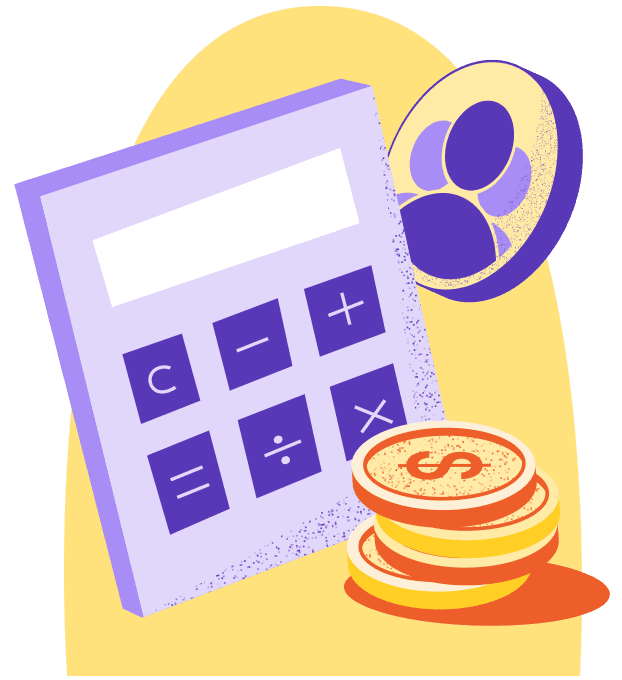
Step 3: Verify and test your system
Ensure your system is working correctly:
- Check data accuracy: Make sure all employee details are entered correctly in your system. This includes tax file numbers and superannuation information
- Run test reports: Conduct test runs to identify any errors or discrepancies in your reporting process
- Verify data accuracy: Cross-check your test data against your records to ensure accuracy
Step 4: Train your staff
Train your payroll and HR staff on the STP reporting process to maximize the efficiency of your payroll system. Educate them on:
- STP reporting requirements: What needs to be reported and by when
- Using STP-compliant software: Hands-on training on using the STP-enabled payroll software
- How to deal with errors: How to troubleshoot by identifying and correcting errors in the reporting process
Platform Tour
Step 5: Prepare your payroll data
Using STP-enabled software, prepare your payroll information. You must report all pay events (including out-of-cycle payments) on or before the payday.
You should, at a minimum, include the following for each employee:
-
The payment amount, subject to withholding for the pay cycle
-
Gross salaries and wages and PAYG withholding for the pay cycle, which can be negative as a result of any amendments you’ve made
-
Year-to-date (YTD) values include gross salaries, wages, allowances, other payments, deductions, PAYG withholding, and employer superannuation liability. This also covers defined benefit funds and ordinary-time earnings (OTE). The YTD amounts can be less than a previous report (e.g., in case of recovery) and can be zero but not negative
-
The employee’s tax file number (TFN) for a salaried employee or Australian business number (ABN) for a contractor. If you don’t have a TFN for a salaried employee, you must use the relevant TFN exemption code
See also: How to Reduce Payroll Costs in Australia
Step 6: Report to the ATO
Your STP-enabled payroll service will automatically send your information to the ATO. This automated approach bypasses manual processing and reduces the risk of error.
The ATO lists authorized STP-enabled software packages that interact directly with the ATO. There are several providers to choose from, varying by functionality, target market, pricing, and features.
Your data will go to the ATO directly or through third-party service providers, depending on your software.
Once you complete your STP data at the end of the financial year, your employees' income statements will be labeled as "tax ready." This makes them available for filing tax returns and for downloading from the MyGov portal.
“Deel’s treasury service takes so much stress off my plate. They take care of each country’s unique payroll and tax reporting needs, making my job much easier.”
—Abbie Yeo,
Senior People Operations Business Partner, Petvisor
Step 7: Frequency and deadlines
STP reports are due on or before each payday, i.e., the date you’ve set for electronic payment transfers. If you haven’t specified these dates in advance, the date you intend to transfer payments to your employees becomes your deadline.
If you make payments outside of the regular pay cycle, known as out-of-cycle payments, you can report these by:
- Lodging a pay event on or before the payday
- Including the out-of-cycle payment in the next regular payment cycle. If that cycle is in the next financial year, report the payment by June 30 of that year
Free course
Common challenges and solutions
While STP has many benefits, here are some common challenges you may encounter:
Technical issues
As with any sophisticated software system, your STP-compliant software may have technical issues, glitches, or integration problems. To minimize these, regularly update your payroll software to maintain the latest compatibility and functionality. Should troubles arise, engage with your software provider’s support team.
Also, run routine testing and backups to prevent data loss and ensure a smooth ongoing process.
Reporting issues
The ATO publishes a list of common STP reporting issues with suggestions for fixing them. These issues fall into four categories:
- Payroll issues: If you need to correct employee YTD amounts or employer-level period totals (i.e., gross payments and withholding) reported in a pay event
- Update issues: If you need to change employee YTD amounts previously reported
- Adjustment issues: If you need to report an increase or decrease to previously reported employer-level period totals but do not wish to override previously reported amounts
- Full file replacement (FFR) issues: If you want to replace the last lodgement that was sent to the ATO containing significantly inaccurate data
The ATO website provides clear solutions for reporting issues like the ones mentioned. These solutions usually involve one or more of the following:
- Lodge an update event with corrected YTD or period values
- Check that your declarations (e.g., finalizations) were correctly added and processed in your payroll software
- Check for unintended duplication of data
- Lodge an FFR
- Contact your software service provider
Data accuracy
Accurate data entry is crucial for STP compliance. Use a double-check system, also known as “peer review" to reduce errors. Make sure at least one other team member checks the data entries before submission.
Use automated tools whenever possible to validate information and flag discrepancies. Also, regularly audit your payroll data to maintain accuracy.
Employee communication
When changes are made to your STP system you’ll need to communicate them to your workforce in a way they’ll understand. Here are some ways to improve your team’s understanding of STP and encourage buy-in:
- Hold information sessions to explain how STP works and its benefits
- Provide clear, concise written communications, e.g., emails or newsletters, explaining how STP affects their payroll information
- Invite employees to access their MyGov accounts and view their payroll data in real-time, promoting transparency and trust
"I love Deel…We can just focus on finding the right people and know that all of the administrative work is done for us, including onboarding and payments to tax reports and the integration with our accounting software. Ultimately, it saves me a lot of time."
—Bethany Stachenfeld,
CEO & Co-founder, Sendspark
Staying compliant with Single Touch Payroll
Staying compliant with STP requires a proactive approach, such as the following:
Ongoing compliance
Regularly review and audit your payroll processes to ensure ongoing STP compliance. Verify that all employee details, tax file numbers, and superannuation information are accurate and up-to-date.
Schedule periodic compliance checks and maintain accurate records of your payroll submissions.
ATO resources and support
Use ATO resources such as online guides, webinars, and customer support. The ATO website offers detailed information and updates on STP requirements to help you stay informed and compliant.
Software updates
Keep your payroll software up to date with the latest STP requirements. Regularly install updates and patches provided by your software vendor to maintain compliance and avoid technical issues.
Continuous Compliance™
Single Touch Payroll Phase 2
STP is now widely used in Australia. It will be updated in a second phase called STP Phase 2.
How do Single Touch Payroll Phase 1 and 2 differ?
STP Phase 2 expands STP and reduces the reporting burden for employers reporting to multiple government agencies. The key changes under Phase 2 are:
- More detailed reporting requirements, e.g., disaggregation of gross amounts
- Streamlined reporting of employment and taxation conditions
- Reporting of additional income types
- Introduction of country codes for payments to employees residing overseas
- Options to include child support payments and (previous) software and payroll IDs
The benefits of Phase 2 for employers include:
- No need to send TFN declarations to the ATO
- More efficient reporting options for certain payment types
- Payroll information provision to Services Australia, streamlining the sharing of employment and payroll information
The benefits for employees include:
- Improved pre-filling of individual tax return information
- Better diagnostics to prevent unnecessary tax payments because of incorrect information
- Streamlined processes for claims, reports, Family Tax Benefit payments, and debt payments
Impact on businesses
Businesses should adopt Phase 2 by updating their payroll systems and processes. This may involve staff training and ensuring payroll software is compliant with the new requirements.
Early preparation and staying informed about upcoming changes will support a trouble-free transition to Phase 2.
To further assist, the ATO is adopting a flexible approach and allowing for individual business circumstances where possible. Businesses that use digital service providers (DSPs) and need more time to update for STP2 can apply for a deferral.
Streamline payroll in Australia with Deel
Deel Global Payroll offers a comprehensive solution for businesses managing payroll in Australia and globally. You can ensure compliance with Australian payroll regulations, including STP, while seamlessly consolidating your Australian and international payroll operations.
Deel simplifies payroll management by providing a unified platform that handles multi-country payroll, tax compliance, and employee benefits. This allows businesses to focus on growth and efficiency, knowing that their payroll is being managed accurately and in compliance with regulations.
Request a demo to see how Deel can transform payroll reporting for your organization.
Deel on G2
FAQs
Do I have to use Single Touch Payroll?
Yes, if you are an employer in Australia, you must use Single Touch Payroll. The Australian Taxation Office (ATO) requires all businesses, regardless of size, to report payroll information through STP. This includes wages, superannuation contributions, and tax withheld. Exceptions may apply to certain microbusinesses or employers in very specific circumstances, but these are rare.
How do payment summaries relate to Single Touch Payroll?
STP eliminates the need for issuing annual payment summaries to employees. Through STP, payroll information is sent to the ATO in real time with every pay run. Employees can now access their income statements (previously called payment summaries) directly through their myGov account, eliminating the employer's responsibility to manually issue them at the end of the financial year.
What happens if I don’t use STP?
Failing to comply with STP requirements can result in penalties from the ATO. Employers may face fines or enforcement actions for non-compliance. Additionally, employees may experience delays or inaccuracies in accessing their tax information, potentially harming employer-employee trust. It's critical to ensure your payroll software is STP-compliant to avoid these risks.
How do I check my Single Touch Payroll?
To ensure your STP is set up and working correctly:
- Verify your payroll software is ATO-approved for STP reporting
- Run reports through your software to confirm the data being sent matches your payroll records
- Use the Business Portal or Online Services for Business to check STP reports submitted to the ATO
- Employees can check their income statements via their myGov account to confirm data accuracy

About the author
Shannon Ongaro is a content marketing manager and trained journalist with over a decade of experience producing content that supports franchisees, small businesses, and global enterprises. Over the years, she’s covered topics such as payroll, HR tech, workplace culture, and more. At Deel, Shannon specializes in thought leadership and global payroll content.

















