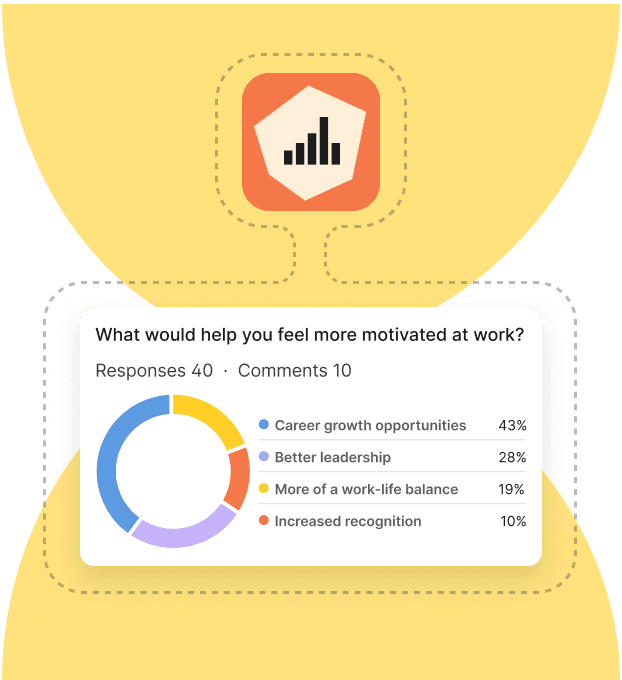Article
5 min read
Onboarding Remote Employees: 10 Best Tips for Managers
Global HR

Author
Anja Simic
Last Update
February 18, 2025

Table of Contents
How is onboarding new remote employees different from traditional onboarding?
10 remote onboarding best practices
Remote employee onboarding checklist
Build your remote workforce with Deel
Key takeaways
- The goal of onboarding is to make a new employee feel comfortable with the entire team, knowledgeable about tools and tech, and excited to settle into the role
- The benefits of remote onboarding aren’t limited to teams that work remotely
- Following virtual onboarding best practices is important to create an effective onboarding process that fits your needs
Your employee onboarding process can heavily influence your employee retention, productivity, and overall success. 20% of employee turnover occurs within the first 45 days of employment, meaning many new hires leave a new job before they officially complete onboarding.
Remote employee onboarding can be even more challenging, as we at Deel know all too well. Deel’s Senior People Development Program Manager, Danica Ristic, has onboarded over 1200 remote workers from over 85 countries and has some insights on how to onboard new employees remotely.
In this post, you’ll read:
- Danica’s advice to hiring managers responsible for developing strong remote onboarding processes
- Actionable tips and best practices for building enjoyable and effective onboarding experiences for remote workers
- A remote onboarding checklist
- Answers to the most common questions about remote onboarding
How is onboarding new remote employees different from traditional onboarding?
Whether remote or in person, the goals of any onboarding program are the same. By the end of the process, you want the new hire to feel welcomed to the team, excited about joining the company, and confident in their new role.
Both remote and on-site hiring managers have to guide new employees through unfamiliar tech and processes, but remote hiring managers (and their teams) have to do it all through a screen, which adds some complications that are unique to remote onboarding.
Remote onboarding challenges
When onboarding and training remote employees, you must rely heavily on technology and coordinate with a global workforce, which isn’t easy. Common challenges to onboarding remotely include:
- Making connections. With no physical office space (or lunch table to gather around), new employees will need more time to feel comfortable with their remote team members
- Juggling timezones. Scheduling introduction meetings and training sessions with multiple globally-dispersed employees can prove complex if they live in different timezones
- Demonstrating culture. Communicating your company’s core values through digital documents and video calls is less straightforward than having new hires experience company culture in person
- Keeping new hires engaged. Keeping new remote hires engaged and involved can be difficult, as the lack of physical interactions with their new office space and colleagues adds can add a layer of disconnection
- Effectively managing equipment. Your IT onboarding team must source, ship, and help new employees set up valuable equipment, all before their start date
- Communicating virtually. Poor internet connection, lagging videos, or other technical issues can all have a frustrating effect on the remote onboarding experience
Deel's Built-In HRIS
Remote employee onboarding benefits
Remote onboarding isn’t reserved for hiring globally dispersed teams. Localized teams can reap the benefits too, and there are many. They include:
- Cost savings. Virtual onboarding means less money spent on hosting in-person events (where costs can include travel, venue rental fees, accommodations, printed materials, and more)
- Flexible scheduling. New hires can follow their remote onboarding and training at their own pace
- Simplified HR. If you use a cloud-based HR platform, you can create, share, and store the new hire’s offer letter, contract, payroll documents, and more, all in one place
- Easy socializing. During onboarding, new hires can use video conferencing and communication tools like Slack, Zoom, or Google Meet to get to know all their team members, regardless of their physical location
Complimentary reading
Learn more about the benefits of remote work.
10 remote onboarding best practices
An effective remote onboarding experience will fit the unique specificities of the new hire’s role and of the company’s culture. Here are ten actions to help supercharge remote employee onboarding for your team.
1. Consult your People teams
Danica suggests booking a consultation with your Knowledge and Learning, People Operations, and Onboarding teams before onboarding your first new employee. Their experience will be invaluable in defining a smooth and effective process.
In your meetings, discuss topics like:
- When the virtual onboarding should take place
- What tasks need to be completed before, during, and after the onboarding process
- What role-specific training the remote employee will need
- What other team members will be involved
2. Welcome new hires to the team ahead of time
Help your new hires feel part of the team even before their first day starts. Some companies send their new hires physical welcome packages with their printed employee handbook and company swag like stickers, mugs, and sweaters.
A cheaper and easier option can be to send them a digital welcome package instead. In your digital welcome package (which could be as simple as an email), you should include:
- A personalized message welcoming them to the team
- A link to your employee handbook
- Your company’s social media handles to help introduce them to your company culture
- An invitation to a casual video call with their soon-to-be peers (limit it to their immediate team to avoid overwhelming them)
- A digital org chart so they can familiarize themselves with the company structure
3. Give new employees early access to their tech stack (and don’t forget tutorials)
The week before a new hire joins the team, create their work email address. Send all invites for them to have on their first day set up all of the platforms and tools they’ll use.
Make sure to include a link to a video tutorial for each platform, program, or tool so they know how to get started. Ideally, someone on their immediate team should lead this, so the new hire can learn how the tools they will use apply to their specific role.
Set up new joiners with IT equipment from day 1
Take care of IT onboarding tasks for your new team members, no matter where they work. With Deel's built-in HRIS, you can:
- Track who has IT equipment assigned to them and where in the world they are located
- Provision new equipment easily using your organization's identity provider
- Supply laptops and phones in 150 countries
- Connect Deel to other tools in your organization to automate processes (e.g., Okta, Microsoft Entra, Google Workspace)
The HRIS is included with the Deel platform at no additional cost.
4. Schedule waterfall check-in meetings
A waterfall check-in schedule is front-loaded with meetings between the new hire and their manager. As each week passes, the frequency of meetings gradually decreases until you reach your standard check-in schedule.
- Week one: Daily check-ins
- Week two: Three check-ins (Monday, Wednesday, Friday)
- Week three: Two check-ins (Tuesday, Thursday)
- Week four: One check-in (Scheduled on the same day as your standard bi-weekly check-in)
- Onward: Bi-weekly check-ins
5. Have other team members lead training sessions and introduction meetings
Danica has led Deel’s onboarding process for several hundred people (and counting), but she doesn’t do it alone. “The best thing you can do for onboarding is to connect it with everyone and not work on it in isolation,” she says.
At Deel, candidates meet several team members before their start date, including hiring staff, direct managers, and leadership. Then, during their first few days at Deel, they meet more People team members, receive training from their team members, and meet other new hires in their onboarding cohort.
Danica believes this helps new hires find their place in the company with more ease.
6. Share a personalized onboarding plan
Provide new hires with an onboarding plan that lists the tasks, role-specific training, and meetings scheduled for each day of the process. You can follow the 30/60/90-day framework if it aligns with your team’s workflow, or choose a different one that works for you.
At Deel, we use our product, Deel Engage, to build and share collaborative onboarding journeys. In these plans, new hires can find information like:
- An interactive, day-by-day virtual onboarding checklist for their first four weeks
- Links to general onboarding documents
- Role-related resources
- Names and titles of coworkers they’ll be working with

7. Survey your current employees about their onboarding experience
“Ask your current hires for feedback on how to improve the onboarding,” recommends Danica.
Approximately three months after an employee joins the company, send them a survey or interview them about their experience over a video call. If you send a written survey, combine sliding scales, multiple-choice questions, and comment sections to simplify the feedback process.
Ask open-ended questions, like:
- How did you feel about the length of your onboarding experience?
- Who did you interact with during the process? How was your experience with them?
- What topics or processes would you have liked more information or training on?
- During which phase of onboarding did you feel the most excited?
- Did you ever feel frustrated or alone?
- What steps of the onboarding process went the best?
- What stages of the onboarding process can we improve?
The beauty of remote onboarding is that the process is malleable. If you want to revise your onboarding documents or welcome package, editing a PDF or email is easy.
Deel HR
8. Mix self-led learning with social events and interactive activities
Virtual onboarding can feel lonely (and dull) for new remote workers. In addition to self-led learning, consider expanding your plan with these activities and media:
- Videos produced by your company (explainers, client interviews, product tutorials)
- Audio interviews of the founder or podcasts about the industry, perfect for a mid-day walk or screentime break
- Have them create an intro video, answer a personalized quiz that you share with the team, or create a mood board that represents who they are
9. Use video calls and the buddy system to introduce new hires
At Deel, every new hire is partnered with another newbie so that they can learn and grow together. They also get partnered with a more senior employee who can provide guidance and company insights.
If possible, onboard remote employees in groups (or cohorts) so they have a built-in support system and people they can contact if they have questions or want to socialize outside their immediate team.
Give new hires the opportunity and support system to make connections naturally.
Schedule one-to-one video calls or phone calls between the new hires and other immediate team members, then branch out and have them schedule their own meetings with extended team members from different departments.
Encourage your virtual employees to use Slack channels, Zoom, or other remote tools to foster collaboration and promote communication throughout the company.
10. Talk about your company culture and set clear expectations
If you don’t set a clear and international onboarding schedule, technical training and paperwork can monopolize a new hire’s experience.
Communicate your workplace culture, communication, and behavior expectations verbally or through written documentation. Then, take it one step further by actively demonstrating those expectations throughout the onboarding process.
Make sure you are explaining culture, proper communication, and expected behavior as much as you are explaining tools and procedure
—Danica Ristic,
Senior People Development Program Manager, Deel
Demonstrate culture wherever possible. If your culture is social, schedule introduction calls, happy hours, or lunch-and-learns with new hires and employees from across departments.
Demonstrate communication style, too. If your team solves problems and communicates over Slack (instead of email or video meetings), initiate conversations on the app and redirect new hires if they send an email or request a call with you incorrectly.
Lastly, demonstrate expected behaviors. If you expect a new employee to be online and available for specific hours each day, do the same. Update your Slack status regularly to make expectations clear.
Remote employee onboarding checklist
By the end of a virtual employee’s onboarding experience, they should feel comfortable with their entire team, knowledgeable about their tools and tech, and excited to settle into their role.
The following template will walk you through the tasks you should complete during the six phases of employee onboarding.
These tasks (and their order) may change depending on your company, timeline, and the new hire’s role, so adapt them to your specific needs.
Preboarding
Complete these tasks one to two weeks before the new hire’s start date. This phase prepares the new hire (and their team) for their new role and gets them excited about joining the company.
- Send out new hire paperwork (like their offer letter and contract)
- Notify their team of the new hire’s start date and describe the team’s role in the onboarding process
- Place an order for the new hire’s workspace equipment (or give them directions on how to do it themselves)
- Create the hire’s accounts for all tools and applications and send login instructions
- Assign them a buddy or mentor
- Schedule IT onboarding
- Send them a digital welcome package, including:
- A personalized welcome message
- Login information for your onboarding platform
- A schedule for their first day (or week)
- Invitations to onboarding meetings (via Zoom, Microsoft Teams, Skype, or Google Meet)
- Information on how and when the company will deliver their equipment
- Contact email or phone number for a member of the People Operations team
First day
Day one should ease the new hire into their new work environment. They will spend most of this day completing paperwork, learning about the company, and meeting colleagues.
- Send the new hire a welcome message on Slack (or your internal communications channel of choice)
- Host their remote orientation session with a member of Human Resources or People Ops
- Complete IT onboarding (or schedule it with the IT team)
- Book a one-on-one meeting between the new hire and their manager
- Book a casual video call for the new hire to meet their immediate team
- Employee to review: Communication channels and how to use them, product or company overview, policies, and perks
- Employee to complete: Human resource forms (payroll, compliance, and security documents)
First week
At this point, the employee should be focusing on completing the necessary training and onboarding materials while getting used to their new environment.
- Book daily check-in meetings
- Book one-on-one video calls with the new hire and each of their immediate team members
- Invite the new hire to recurring team meetings
- Book a virtual team social event
- Block out time for them to review onboarding materials and complete necessary training courses
First month
During their first month, the new hire will ease into their role by diving into their first project and meeting more of their peers.
- Show them how to schedule 15-minute video introduction calls with extended team members, and let them book the calls as they desire
- Start them on their first task or project
- Host (at least) weekly check-in meetings
- Book a longer 30-day check-in
- Set performance goals with them for the first three months
First three months
This three-month period is about guiding the new employees as they take on projects and settle in.
- Host check-in meetings as per your standard check-in schedule (typically bi-weekly)
- Book a longer three-month check-in to review their performance goal progress, give them their first performance review, and answer questions
- Send a survey about their onboarding experience
Moving forward (continued support and development)
Complete the following tasks and activities on an ongoing basis after the three-month mark. From this point onward, tasks bolster employee engagement, development, and performance.
- Host ongoing check-in meetings and discuss their career progression goals
- Build a career progression plan that outlines how and when they can get promoted
- Schedule training sessions that focus on skill development
Build your remote workforce with Deel
Remote employee onboarding is an involved process that must be done well if you want to keep your new hire around for more than 45 days. It’s a lot, we know, but you can hand the technical elements over to us.
With Deel, you don’t have to worry about gathering tax information from your new employees or generating their employment contracts. The employment process gets handled by remote hiring experts, so you can focus on building your best business.
Book a demo to see how we can help you and your team grow.
FAQs
Is onboarding the same thing as orientation or training?
Onboarding refers to the overarching experience of a new employee joining a company. It includes orientation and training.
Orientation is a session in the onboarding process in which new hires are welcomed to the team and walked through the company’s mission and background. Orientation will also cover what to expect during general onboarding.
Training refers to specific courses or modules dedicated to the new hire’s learning and development. Training could focus on behaviors, tools, products, compliance, and security.
How long should remote onboarding take?
Onboarding can take anywhere from three weeks to three months, on average. There’s no right or wrong answer here, though. The length of your remote employee onboarding will depend on the complexity of the role, your timeline, and the size of your company.
What does a new employee need to do before they start working from home?
Before employees start working from home, they should gather the documentation required for the onboarding process, like their social insurance number, valid government ID, or direct deposit information for payroll.
Most remote roles also require a strong internet connection, so new employees may have to upgrade their internet package. (Run an “internet speed test” online to determine your internet’s download speed.)

Anja Simic is a passionate advocate for remote work and leveling the playing field for diverse talents worldwide. She’s the Director of Content Marketing at Deel. As a content marketing professional, she thrives on shaping impactful narratives through different formats such as long-form content, webinars, and newsletters (to name a few).