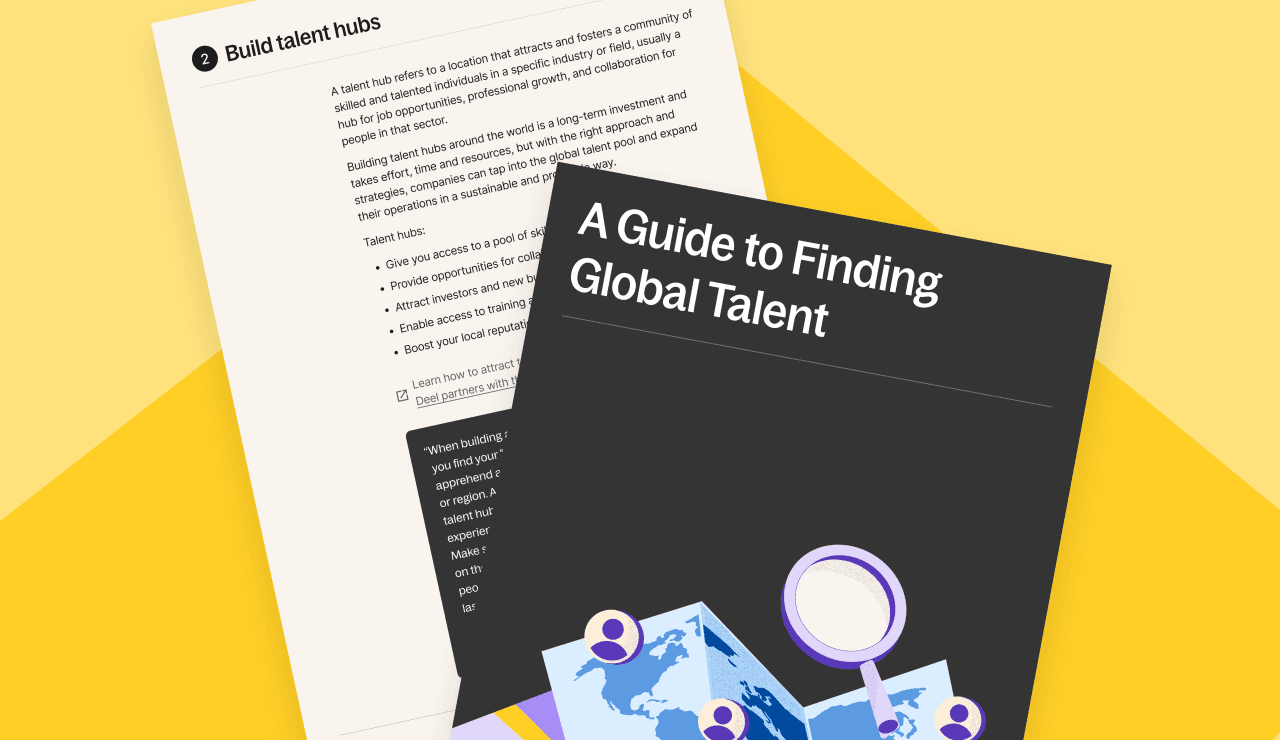Template
Employee Training Matrix Template
Global HR
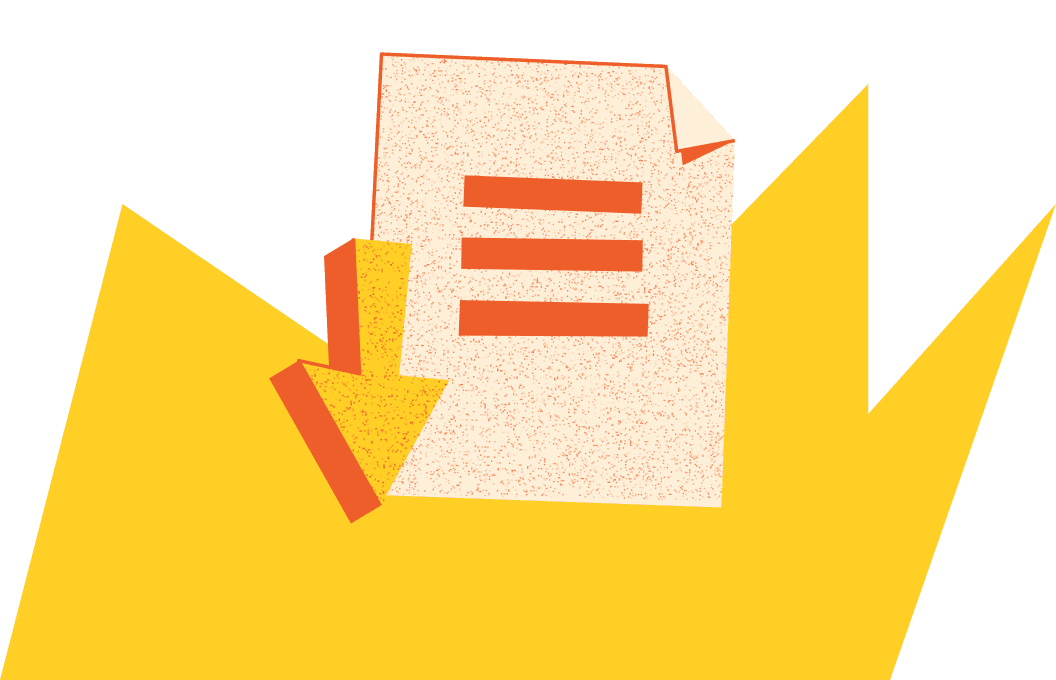
Get the resource for free
With our straightforward, easy-to-interpret training matrix template, you can log and oversee all your employee training programs in one place. Track metrics such as training pass rates, total completions, percentage of employees trained, and total completions by deadline.
Training matrix template overview
Ensuring all employees complete mandatory and desirable training within a given deadline can be one of the most demanding tasks HR managers and team leaders oversee. With a large team and a generous allocation of training courses, it can be challenging to record and analyze progress.
Our free training matrix template for Google Sheets or Microsoft Excel will help you track all the training your employees must complete. It delivers easy-to-interpret metrics to help you chase completion and flag issues of concern.
This downloadable template includes:
- Full instructions for use: Get a detailed outline of how to set up and administer a matrix that tracks all your training categories and topics and individually log each employee’s progress in their training records
- Results interpretation guidance: Interpret the patterns revealed by your completed matrix and get suggestions for closing skills gaps, achieving fuller compliance, and higher pass rates
- Results example sheets: Find a pre-filled training matrix to demonstrate how you can get a snapshot at a glance and dig into the data to derive insights into your L&D efficacy
- Automated calculation function: Calculate metrics per employee and a summary of completion per specific skill or training category—metrics include total training assignments, total training completion rate, training pass rate, and total training pass rate at skill level
- Color-coding for straightforward interpretation: Track employees who have not been trained, those who have started but not finished, plus passes, fails, and non-completions by the deadline
- Enhanced data visualization: Utilize charts and graphs to visualize onboarding, training completion rates, and other key metrics for better decision-making
How to use this training matrix template
Follow these steps to get the most out of this template:
- Define core topics: Define the core topics you want your employees to train in and the courses they need to complete
- Group under learning categories: Group these under broader learning categories such as “mandatory training,” “IT skills,” etc.
- Fill in employee details: Fill in the employee name, department, role, and reporting manager in the respective columns
- Assign status codes: Assign a status code from 1 to 7 for each employee and skill as indicated by the key provided with the matrix—these codes can be selected using a dropdown function:
- Topic not relevant/ Training already completed
- Not trained, employee has been signed up for training
- Employee has started training
- Employee completed the training and passed the assessment
- Employee completed the training but failed the assessment; additional training needed
- Employee has failed to complete the training on time
- Internal expert, can train others
- Assess employee progress: Color-coding for each employee skill occurs automatically, as does the calculation of 8 separate metrics, allowing you to track training completion progress across your teams
- Regularly update and review: Schedule regular updates and reviews of the matrix to ensure it remains accurate and updated with the latest employee training statuses and new training requirements
- Customize for specific needs: Customize the employee training matrix to align with specific organizational needs and goals by adding or modifying training categories, topics, and metrics tracked
FAQs
What is a training matrix template?
A training matrix template is a tool used to plan, track, and manage the training needs and completion status of employees within an organization. It provides a visual representation of the required training programs and the progress of each employee in completing these programs. Typically, a training matrix includes information such as the types of training required, the names of employees, the status of their training (completed, in progress, not started), and the dates of training sessions.
What should a training matrix contain?
A comprehensive training matrix should contain:
- Employee details (name, department, role)
- List of training initiatives—programs or courses (as a best practice, link these to required skillsets for specific roles)
- Training status (not started, in progress, completed)
- Dates of training sessions
- Competency levels post-training
- Training providers or instructors
- Notes or comments on progress and completion
How do you write a simple training matrix?
To write a simple training matrix:
- List all employees and their roles in the first column
- List all required training programs in the top row
- Create a grid marking the status of each employee’s training for every program
- Use symbols or color codes to indicate the training status (e.g., checkmarks for completed, blank for not started, and in-progress symbols)
What is the difference between training categories and training topics?
Training categories are broad subject areas such as “IT and software” or “mandatory training.” These are the headers under which you file the specific training topics. The topics might include mandatory training such as “health and safety” or “DEI” or role-specific training such as “Negotiation for sales” or “Marketing analytics.”
Does the matrix track failed courses, as well as non-completion?
The matrix allows you to track which employees completed a course but failed the final assessment and which have not completed the course by the expected deadline. Employees who fail training need support to overcome learning obstacles. A high fail rate might also point to the need to improve learning materials for more effective training.
What metrics does this matrix template track?
Our matrix automatically calculates and updates eight individual metrics, both regarding training outcomes for a particular skill or topic and results for individual learners.
For training outcomes at the skill level, the matrix measures:
- Total assignments per skill
- Total training completions at skill level
- Total training completion rate at skill level
- Training pass rate (as a % of passed completions)
For the individual learner, the matrix measures:
- Total training assignments
- Total training completions (regardless of results)
- Total training completion rate (as a % of total assignments)
- Training pass rate (as a % of passed completions)
Note: The matrix also averages the learner metrics to get a team, department, or company-wide score.
Is there a worked example of a completed matrix I can follow?
This template includes a tab providing an example of a completed matrix so you can experiment with the matrix before creating your version.
What is a training activity matrix?
A training activity matrix is a detailed plan that maps out all training activities within an organization. It includes information about the specific training sessions, their objectives, the team members involved, the schedule, and the resources required.
What is the purpose of a training activity matrix?
A training activity matrix aims to organize and manage all training activities systematically. It helps HR ensure they have scheduled all necessary training, allocated resources efficiently and informed employees about upcoming training sessions. This structured approach enhances the overall effectiveness of training programs.
How can I manage employees who repeatedly fail their training courses?
If employees consistently fail their training courses, it’s crucial to identify the underlying reasons. Consider providing additional support, such as tutoring or supplementary resources. Schedule a one-on-one meeting to discuss employee performance and explore solutions. Adjust the training methods if necessary to cater to different learning styles.
What strategies can I use to incentivize employees to complete their training?
You can use various methods to motivate employees. For example, you can offer rewards such as certificates, public recognition, or even small bonuses for completing training. You can also add completing training courses as a criterion for your performance reviews.